IoT Applications
BLIIoT IoT Gateway BL110 Application 37-How to Connect King Pigeon Cloud via Modbus
Views : 9201
Author : Chris wu
Update time : 2022-11-28 10:16:37
Both King Pigeon Cloud and custom Modbus cloud can be connected via Modbus RTU protocol. BL110 supports function code 01, 05 of Boolean data and function codes 03, 06 of numerical data. 16-bit byte sequence is AB and 32-bit byte sequence is ABCD.
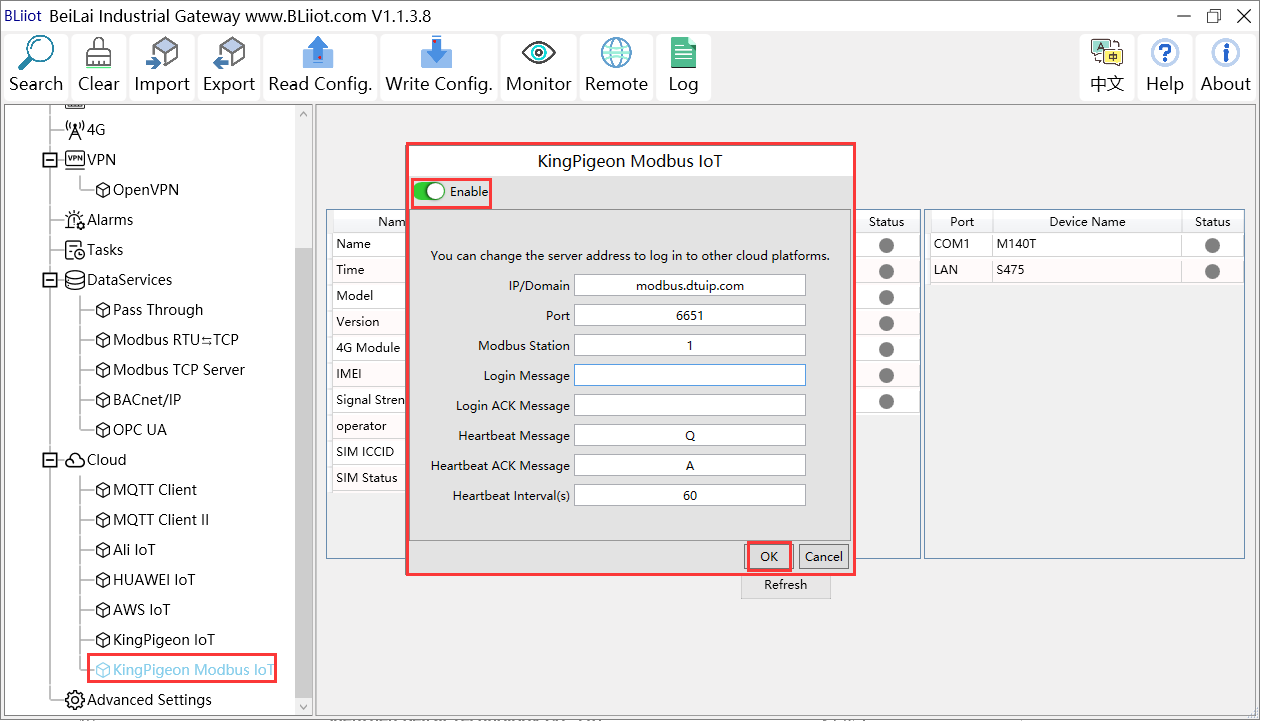
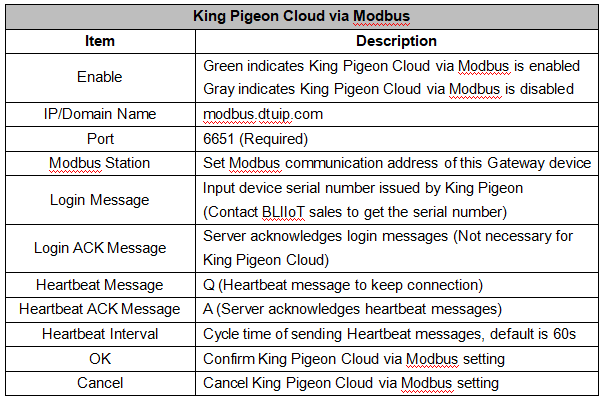
Configure datapoint in King Pigeon Cloud as below picture. First create datapoint, then configure Modbus ID, function code, address, data format, byte sequence and data collection cycle. Modbus address in King Pigeon cloud and configuration software is deviated by 1. For example, datapoint Q0 of PLC S7-200SMART in configuration software is 8, then put 9 in cloud. Sensor names in cloud can be different from those in configuration software.



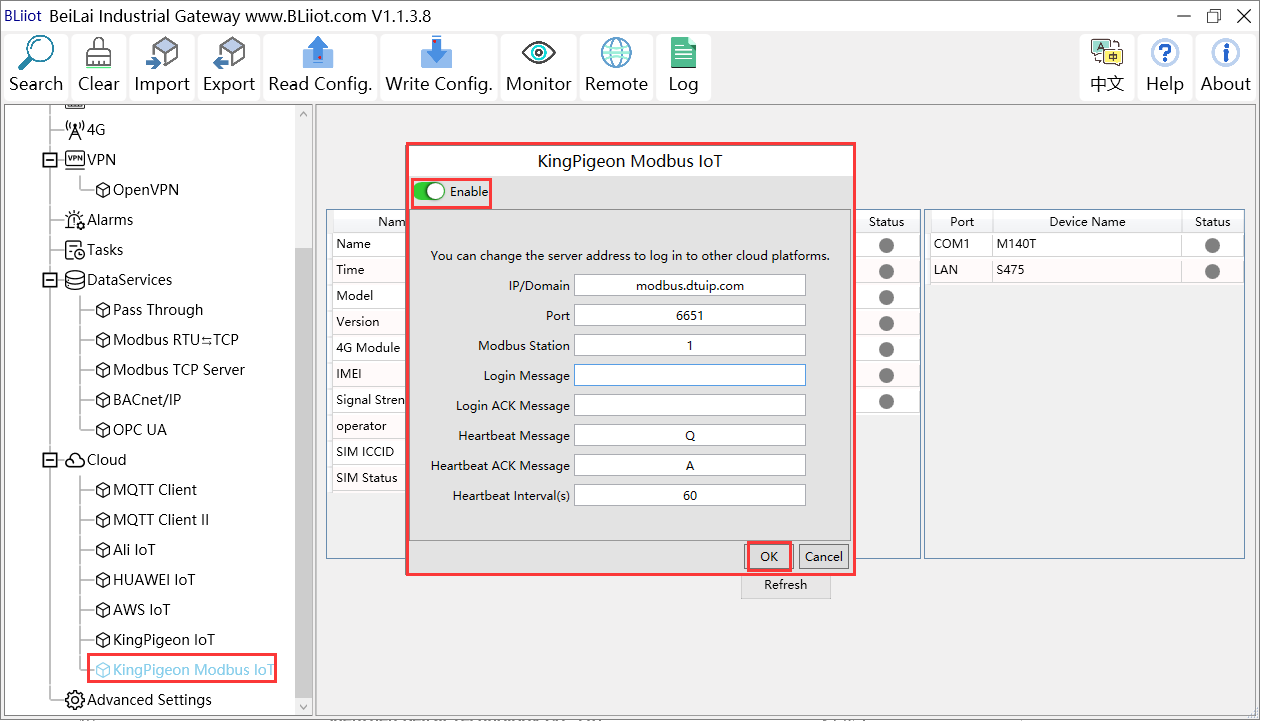
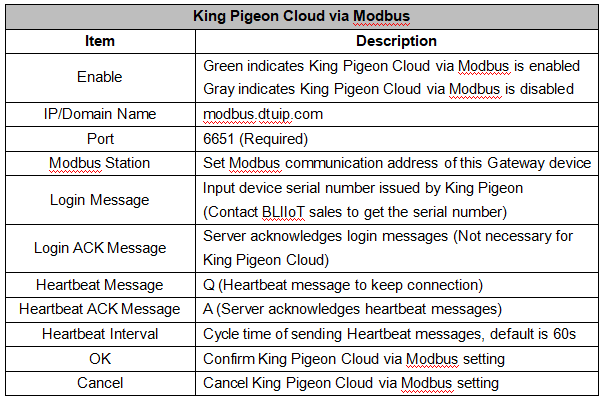
Configure datapoint in King Pigeon Cloud as below picture. First create datapoint, then configure Modbus ID, function code, address, data format, byte sequence and data collection cycle. Modbus address in King Pigeon cloud and configuration software is deviated by 1. For example, datapoint Q0 of PLC S7-200SMART in configuration software is 8, then put 9 in cloud. Sensor names in cloud can be different from those in configuration software.



Related News
Read More >>















